Meta Description: Protect your data with these simple and effective cybersecurity tips for 2025.
In today’s digital age, staying safe online is more important than ever. With cyber threats becoming more advanced, it’s crucial to take steps to protect your personal information and data. Whether you’re browsing social media, shopping online, or simply checking your email, there are many risks that could compromise your online safety. This guide will provide simple and effective cybersecurity tips to help you stay safe online in 2025. These tips will be easy to follow and understand, even for a 10-year-old.
1. Use Strong Passwords and Change Them Regularly
One of the most basic, yet crucial, cybersecurity tips is using strong passwords. Avoid using easily guessable information like your name, birthday, or the word “password.” Instead, create a password that includes a mix of uppercase and lowercase letters, numbers, and special characters. For example, instead of using “12345,” try something like “M@rK_89#7!”
It’s also a good practice to change your passwords regularly. This makes it harder for hackers to access your accounts. You can set a reminder to change your passwords every 3-6 months to keep them fresh and secure.
Tip: Use a password manager to store your passwords securely. This way, you won’t have to remember all of them!
2. Enable Two-Factor Authentication (2FA)
Another essential cybersecurity tip is enabling Two-Factor Authentication (2FA) on your accounts. 2FA adds an extra layer of protection to your accounts by requiring not only your password but also a second piece of information. Usually, this is a code sent to your phone or an authentication app.
Even if a hacker knows your password, they won’t be able to access your account without the second factor. Popular services like Gmail, Facebook, and Instagram offer 2FA, and it’s easy to set up in the account settings.
3. Keep Your Software and Apps Updated
Cybercriminals often exploit security holes in outdated software to launch attacks. That’s why keeping your software and apps updated is one of the best ways to protect yourself online. Software companies regularly release updates to fix vulnerabilities and improve security.
Make it a habit to check for software updates on your devices regularly. Most apps and operating systems will notify you when updates are available, so it’s easy to stay on top of it. If your device or app has an automatic update feature, turn it on to make sure you never miss an important patch.
Tip: Never ignore update notifications! These updates are crucial for your online safety.
4. Use a Secure Wi-Fi Connection
When browsing the internet or accessing sensitive information online, always use a secure Wi-Fi connection. Avoid using public Wi-Fi networks, especially when entering sensitive data like passwords or credit card information. Public Wi-Fi is not encrypted, which makes it easier for hackers to intercept your data.
If you must use public Wi-Fi, consider using a Virtual Private Network (VPN). A VPN encrypts your internet connection and protects your data from prying eyes.
Tip: When at home, ensure your Wi-Fi network is protected with a strong password. Always change the default password provided by your internet service provider.
5. Be Cautious of Phishing Attacks
Phishing attacks are one of the most common ways cybercriminals try to steal your personal information. These attacks usually come in the form of emails or messages that appear to be from trusted sources like banks, online retailers, or even your friends. The message will often include a link that leads to a fake website designed to steal your login details or credit card information.
To protect yourself, always double-check the sender’s email address or phone number. If the message contains a link, hover over it to see the actual URL. If the link looks suspicious, don’t click on it. Instead, go directly to the official website by typing the URL into your browser.
Tip: If you’re ever unsure about an email or message, call the company directly using a phone number from their official website.
6. Install Antivirus Software
Another important cybersecurity tip is installing reliable antivirus software on your devices. Antivirus software helps detect and block malicious software (malware) that can infect your computer, tablet, or smartphone.
Malware can steal your personal data, damage your files, or even control your device remotely. By using antivirus software, you add an extra layer of defense against these types of attacks.
Tip: Keep your antivirus software up-to-date and perform regular scans to ensure your devices are clean.
7. Be Mindful of What You Share Online
The information you share online can be used by hackers to gain access to your accounts or identity. Be mindful of what you post on social media, especially personal details like your address, phone number, or even your pet’s name, which could be used as security questions for your accounts.
Avoid sharing too much information about your daily routines or travel plans. Cybercriminals may use this information to target you with scams or attacks. Always think twice before sharing personal details online.
Tip: Adjust your privacy settings on social media platforms to limit who can see your posts and information.
8. Be Careful with Downloads and Attachments
Cybercriminals often use malicious downloads or attachments to spread malware. When downloading files, only get them from trusted websites or sources. Never download anything from suspicious emails or unfamiliar websites.
If you receive an attachment from an unknown sender, don’t open it. Even if the sender appears to be someone you know, their account could have been hacked. Instead, ask the sender directly if they sent the attachment and verify its safety.
Tip: Always run a scan with your antivirus software before opening any downloaded files.
9. Protect Your Personal Devices with a Lock Screen
A simple but effective way to protect your personal information is by setting up a lock screen on your devices. Whether it’s your smartphone, tablet, or computer, a lock screen prevents unauthorized access to your data if your device gets lost or stolen.
Use a strong PIN, password, or biometric authentication like facial recognition or fingerprint scanning to lock your device. It adds an extra layer of protection and helps keep your data safe.
Tip: Always enable remote tracking and wiping features on your devices in case they are lost or stolen.
10. Educate Yourself and Stay Informed
Cybersecurity is constantly evolving, and staying informed about the latest threats and best practices is essential to staying safe online. Follow cybersecurity blogs, watch videos, and read articles about the latest trends and tips. The more you know, the better prepared you’ll be to protect yourself.
Tip: Share what you learn with family and friends, especially if they’re not as tech-savvy. Cybersecurity is a shared responsibility, and helping others stay safe online makes the internet a safer place for everyone.
Final Thoughts on Cybersecurity Tips
In 2025, cybersecurity remains one of the most important aspects of our digital lives. By following these simple and effective cybersecurity tips, you can greatly reduce the risks of online threats and protect your personal information. Whether it’s using strong passwords, enabling two-factor authentication, or staying cautious of phishing attempts, every little action helps.
Remember, online safety is not a one-time task but an ongoing effort. By adopting good cybersecurity habits and staying vigilant, you can protect your data online and enjoy the digital world without fear. Stay safe, stay smart, and keep your information secure!