Meta Description: Start your journey in mobile app development with this easy-to-follow beginner’s guide.
📱 Beginner’s Guide to Mobile App Development
In today’s digital age, mobile applications have become an integral part of our daily lives. From social networking to online shopping, there’s an app for almost everything. If you’ve ever wondered how these apps are created and how you can develop one yourself, this guide is for you. Whether you’re a student, a professional, or someone with a keen interest in technology, this beginner’s guide will walk you through the essential steps of mobile app development.
🧠 Understanding Mobile App Development
Mobile app development is the process of creating software applications that run on mobile devices, such as smartphones and tablets. These applications can be native, hybrid, or web-based, each with its unique characteristics and use cases.
- Native Apps: Built specifically for a particular operating system (iOS or Android) using platform-specific programming languages like Swift (for iOS) or Kotlin (for Android).
- Hybrid Apps: Developed using web technologies (HTML, CSS, JavaScript) and wrapped in a native container, allowing them to run on multiple platforms.
- Web Apps: Accessed through a web browser and are not installed on the device. They are responsive and adapt to different screen sizes.(Wikipedia)
Understanding these types will help you choose the right approach for your app idea.
🛠️ Essential Tools and Technologies
To embark on your app development journey, you’ll need to familiarize yourself with various tools and technologies:
- Programming Languages: Learn languages like Swift for iOS development or Kotlin for Android.
- Integrated Development Environments (IDEs): Xcode for iOS and Android Studio for Android are widely used IDEs that provide comprehensive tools for app development.(MoldStud)
- Frameworks and Libraries: Explore frameworks like React Native or Flutter for cross-platform development, enabling you to write code once and deploy it on both iOS and Android.(MoldStud)
- Version Control Systems: Git is essential for tracking changes in your code and collaborating with others.
- Backend Services: Firebase and AWS Amplify offer backend solutions, including databases and authentication services, to support your app’s functionality.(MoldStud)
🎯 Defining Your App Idea
Before diving into development, it’s crucial to have a clear understanding of your app’s purpose and target audience:
- Identify a Problem: Think about challenges people face and how your app can provide a solution.
- Research the Market: Analyze existing apps to understand the competition and identify gaps your app can fill.
- Define Core Features: List the essential features your app must have to fulfill its purpose.
- Sketch the User Interface: Create wireframes or mockups to visualize the app’s layout and user experience.
🧪 Designing the User Experience (UX)
A well-designed user experience is key to an app’s success:
- Simplicity: Ensure the app is easy to navigate with intuitive controls.
- Consistency: Maintain uniformity in design elements to create a cohesive look and feel.
- Responsiveness: Design the app to function seamlessly across various devices and screen sizes.
- Feedback: Provide users with clear feedback for their actions, such as button presses or form submissions.
- Accessibility: Consider users with disabilities by implementing features like voice commands or screen readers.
🧱 Building the App
With your design in place, it’s time to start coding:
- Set Up the Development Environment: Install the necessary IDEs and tools for your chosen platform.
- Develop the Frontend: Code the user interface and ensure it aligns with your design.(Wikipedia)
- Implement the Backend: Set up databases, user authentication, and other server-side functionalities.
- Integrate APIs: Use APIs to add features like maps, payment gateways, or social media sharing.
- Test Continuously: Regularly test your app to identify and fix bugs early in the development process.
🧪 Testing and Quality Assurance
Thorough testing ensures your app functions as intended:
- Functional Testing: Verify that all features work correctly.
- Usability Testing: Assess the app’s ease of use and user satisfaction.
- Performance Testing: Evaluate the app’s speed and responsiveness.
- Security Testing: Ensure data protection and privacy measures are in place.
- Compatibility Testing: Check the app’s performance across different devices and operating systems.
🚀 Deploying the App
Once your app is ready, it’s time to launch:
- Prepare for Submission: Ensure your app meets the guidelines set by app stores like Apple’s App Store or Google Play.
- Create Developer Accounts: Register as a developer with the respective app stores.
- Submit the App: Upload your app and provide necessary information, such as descriptions and screenshots.
- Monitor Performance: Use analytics tools to track user engagement and identify areas for improvement.
📈 Post-Launch Activities
After launching your app, continuous improvement is essential:
- Collect User Feedback: Encourage users to provide reviews and suggestions.
- Update Regularly: Release updates to fix bugs, add features, and improve performance.
- Market Your App: Promote your app through social media, blogs, and other channels to reach a wider audience.
- Analyze Data: Use analytics to understand user behavior and make data-driven decisions.
🧑🏫 Learning Resources
To enhance your skills, consider exploring the following resources:
- Online Courses: Platforms like Coursera, Udemy,