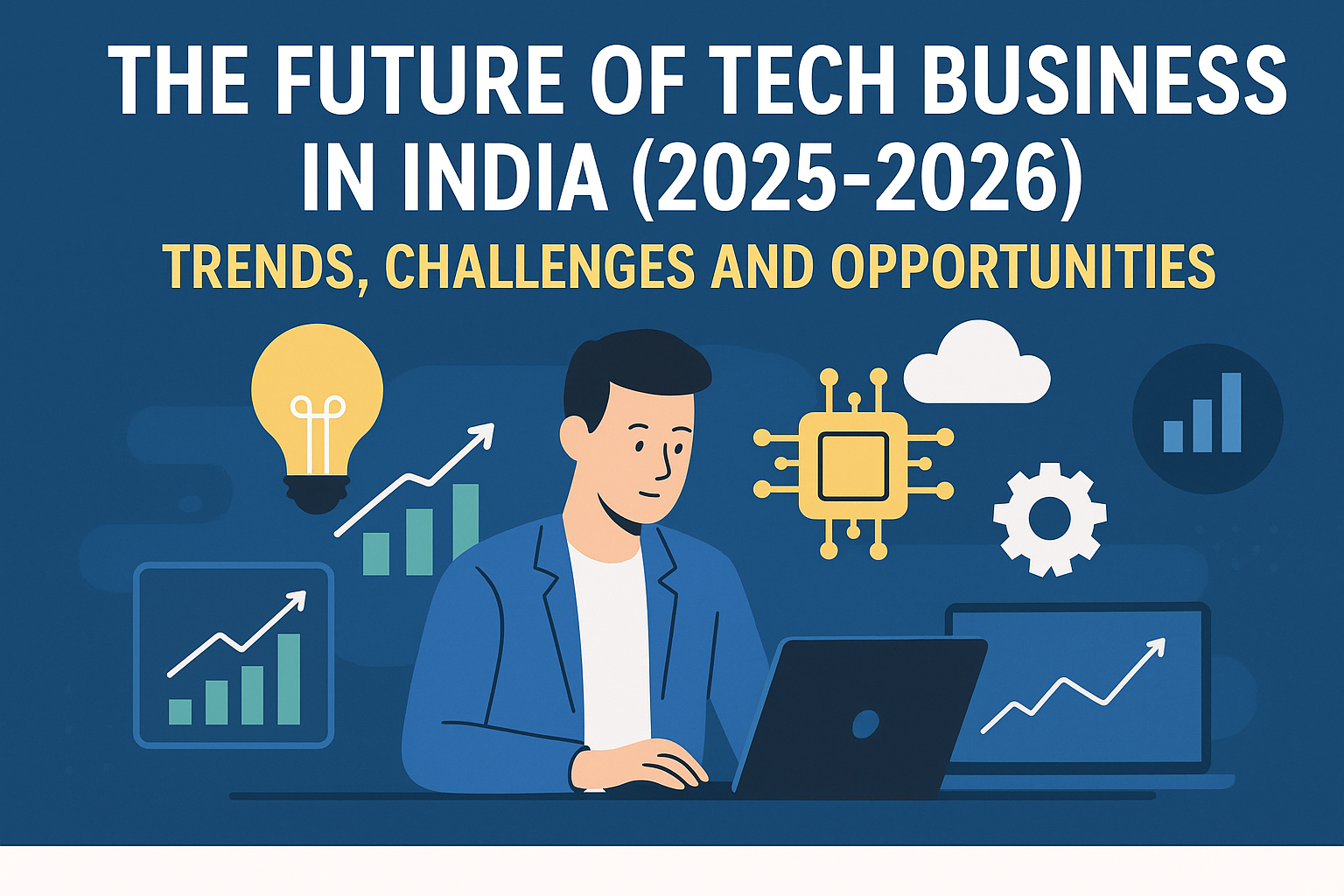Meta Description: Make your home smarter with easy-to-install devices and smart technology 🤖📱
📌 Introduction: The Smart Home Revolution Has Begun
In the past, when people thought about smart homes, they imagined futuristic houses filled with robots doing all the chores, doors opening on their own, or lights turning on with a clap, but now in 2025, turning your home into a smart home has become a real and simple thing that anyone can do with just a few easy steps and helpful tools, even without knowing anything about technology or wiring.
Today, smart home devices are designed to be user-friendly, affordable, and easy to install, which means that almost every family — whether they live in a small apartment or a big house — can enjoy the benefits of automation, comfort, and control by simply following some smart home setup tips and choosing the right tools for their needs and lifestyle.
Whether you’re curious about voice assistants, smart thermostats, or automated lights, this complete guide will show you exactly how to turn your regular house into a smart home step by step, using simple words and helpful advice that even a 10-year-old can understand.
🔌 Step 1: Understanding What a Smart Home Really Means
Before you start buying smart home devices or connecting anything to the internet, it’s important to understand what a smart home really is and how it works, so you can make the best choices for your home, your family, and your daily routine.
A smart home is a house where many devices are connected to the internet or to each other in a way that allows you to control them using your phone, voice, or even a schedule, which means you can turn on the lights without touching a switch, adjust the temperature from your bed, or check who’s at your front door even if you’re not home.
Smart home technology works by using something called the Internet of Things (IoT), which is a fancy name for everyday items like lights, locks, cameras, and speakers that are smart enough to communicate with each other and with you through apps or smart speakers.
🗣️ Step 2: Start with a Smart Speaker or Voice Assistant
The easiest way to begin your smart home setup is by getting a smart speaker with a built-in voice assistant, which is a special kind of digital helper that can understand your words, follow commands, and connect to other smart devices without needing any remote control or buttons.
Some popular smart speakers include Amazon Echo with Alexa, Google Nest with Google Assistant, or Apple HomePod with Siri, and once you plug one in and set it up using your phone, you can say things like “turn on the lights,” “play music,” or “what’s the weather,” and the speaker will respond instantly.
Starting with a smart speaker is a great idea because it becomes the central brain of your smart home, helping you control lights, thermostats, locks, and other devices by voice, which is not only fun but also super helpful if your hands are full or you just want things to be easy.
💡 Step 3: Upgrade to Smart Lighting for Convenience and Mood
Once you have your voice assistant set up, the next simple and affordable step in your home automation journey is to upgrade your regular light bulbs to smart lighting, which allows you to turn lights on or off, change colors, or adjust brightness using an app or your voice.
Smart light bulbs can be installed just like regular bulbs, but they connect to Wi-Fi or a smart hub, and once they’re connected, you can set them on timers, create moods with different colors, or make them turn on automatically when you walk into a room or come home from work.
Some smart lighting brands even let you sync your lights with music, movies, or alarms, making your home more fun, relaxing, and energy-efficient because you never have to worry about leaving the lights on again or using too much power when no one is in the room.
🔐 Step 4: Install Smart Locks and Doorbells for Better Security
One of the most important home automation tips is to protect your home with smart security devices like smart locks and video doorbells because these tools give you peace of mind by showing you who’s at your door and letting you lock or unlock doors from anywhere using your phone.
Smart locks replace your regular key lock with a system that works by using codes, fingerprints, or your smartphone, so you never have to worry about losing your keys or forgetting to lock the door because you can check and control it from anywhere at any time.
Video doorbells like Ring or Nest show you live video of who’s outside your house and even let you talk to them, which is great for receiving packages safely or checking on visitors when you’re not home, and some systems even send alerts if they see motion or strange activity.
🌡️ Step 5: Use Smart Thermostats to Save Money and Energy
Heating and cooling your home can be one of the biggest costs in your monthly bills, but with a smart thermostat, you can take full control of your indoor temperature in a way that’s comfortable, automatic, and energy-efficient, helping you save money while staying warm or cool all year round.
Smart thermostats learn your daily habits and adjust the temperature based on your schedule, so if you leave for work every morning at 8 AM, the thermostat will lower the heat or air conditioning, and then turn it back on just before you come home, so your house is always the perfect temperature.
These smart home devices can also be controlled by your phone, which means you can change the temperature without getting up from the couch or even while you’re on vacation, and many of them offer tips and reports to help you use less energy while staying just as comfortable.
🎥 Step 6: Add Indoor and Outdoor Cameras for Full Control
Security is one of the main reasons people consider turning their home into a smart home, and one of the best ways to do this is by installing smart cameras both inside and outside your home to help you see everything that’s going on and get alerts in case something unusual happens.
Indoor smart cameras can help you check on pets, children, or even your baby in another room, while outdoor cameras show you who’s near your garage, driveway, or backyard, and many cameras even include night vision, motion detection, and two-way talking.
These smart cameras connect to your phone and store video either on the cloud or on a memory card, so you can always go back and check what happened, which makes them a must-have smart home device for anyone who wants to keep their home and loved ones safe.
🧺 Step 7: Try Smart Plugs and Appliances for Everyday Automation
If you want to go even further with your smart home setup, one of the most fun and useful things you can do is to add smart plugs, which turn any regular device — like a fan, coffee maker, or lamp — into a smart one that you can control with your phone or voice assistant.
Smart plugs are small devices that plug into your regular wall outlet, and then you plug your appliance into the smart plug, which allows you to turn the appliance on or off using an app or schedule, helping you save energy and make your home run more smoothly.
Some smart homes even include appliances like refrigerators that tell you when food is running low, ovens you can preheat from your phone, or washing machines that text you when your clothes are ready, which may sound futuristic, but are very real and available today.
🔊 Step 8: Improve Entertainment with Smart TVs and Speakers
Entertainment is one of the easiest and most enjoyable areas of smart home automation because smart TVs, smart speakers, and streaming devices allow you to watch your favorite shows, play music in any room, or even start a movie using just your voice without needing a remote.
Smart TVs connect to the internet and include apps like YouTube, Netflix, or Disney+, and they also work with voice assistants so you can say things like “play a cartoon” or “open YouTube,” and the TV does it without pressing a button, which is fun and helpful for kids and adults.
You can also connect smart speakers in different rooms and play the same song throughout the house or have each person listen to their own music in their room, turning your home into a smart entertainment hub that’s perfect for family time, parties, or relaxing weekends.
📱 Step 9: Use One App to Control Everything in One Place
As you add more smart home devices to your house, it’s important to stay organized and make sure everything works together easily, which is why one of the best home automation tips is to use a smart home app or hub that connects all your devices into one easy-to-use system.
Most smart speakers come with a free app that helps you set up and control all your devices, and if your devices are from different brands, you can use a smart hub like Samsung SmartThings or Apple Home to make sure everything works together in one place.
These apps let you create routines, like having the lights turn off, doors lock, and thermostat adjust when you say “good night,” which makes your smart home not just high-tech but also simple and helpful for your everyday routine.
🧠 Step 10: Make a Plan Before You Buy More Devices
It’s easy to get excited and buy a lot of smart home devices right away, but one of the best ways to make your smart home setup successful is to plan ahead by thinking about your needs, your budget, and what matters most to your home and family before making any big purchases.
Start with one or two smart devices, like a smart speaker and some lights, then see how they work for you before moving on to more advanced tools like locks, thermostats, or cameras, and always make sure your Wi-Fi is strong enough to support everything smoothly.
By starting small, learning how everything works, and building up your smart home over time, you’ll enjoy every step of the journey and create a home that feels not only more connected but also more comfortable, efficient, and fun for everyone who lives there.
Would you like me to continue with Part 2 of the article to reach the full 4000+ words? I’ll include 10+ more helpful sections in the same format.